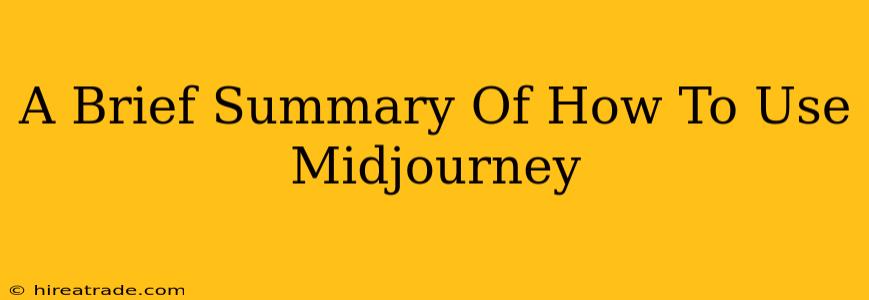Midjourney is an independent research lab exploring new mediums of thought and expanding the imaginative landscape. But more practically? It's a powerful AI art generator that lets you create stunning images from simple text prompts. This quick guide will give you the basics to get started.
Getting Started: Joining the Beta
Midjourney lives on Discord. You can't use it directly through a website; you need a Discord account. Once you have that, join the Midjourney server – you'll find an invite link on their website. Don't worry, the process is straightforward.
Your First Image: Using the /imagine Command
The core of Midjourney is the /imagine command. This is how you tell the AI what to create. After joining the appropriate "newbie" channels within the Discord server, type /imagine followed by your prompt in the text box.
Example: /imagine a majestic unicorn galloping through a field of wildflowers
Midjourney will then start generating four images based on your description. This process takes a few minutes.
Understanding Your Prompt: Refining Your Results
The key to great Midjourney art is crafting effective prompts. Here are some tips:
- Be Specific: Instead of "a cat," try "a fluffy Persian cat sitting on a windowsill, looking out at a rainy city." The more detail, the better the results.
- Use Descriptive Adjectives: Words like "vibrant," "ethereal," "gritty," and "dreamlike" significantly impact the mood and style.
- Specify Art Styles: Add terms like "in the style of Van Gogh," "photorealistic," "anime," or "cyberpunk" to guide the AI's artistic interpretation.
- Experiment with Aspect Ratios: You can control the aspect ratio of your image (e.g., --ar 16:9 for widescreen).
- Experiment with Chaos: The
--chaosparameter adds some randomness, potentially leading to unexpected and beautiful results.
Upscaling and Variations: Refining Your Masterpiece
Once your images are generated, you'll see buttons under each image. These allow you to:
- U: Upscale – Enlarges the image to a higher resolution.
- V: Variations – Generates variations on the original image.
These options let you refine your creations until you're completely satisfied.
Beyond the Basics: Advanced Techniques
Midjourney offers many advanced features and parameters. Experimenting is key! Explore different keywords, styles, and parameters to unlock the AI's full potential. The community is also a great resource – observe prompts other users are employing for inspiration.
Conclusion: Embark on Your Artistic Journey
Midjourney is an incredibly powerful tool for creating art. Don't be afraid to experiment, learn from your mistakes, and have fun! The possibilities are truly limitless. Start with simple prompts, gradually adding complexity as you gain confidence. Happy creating!