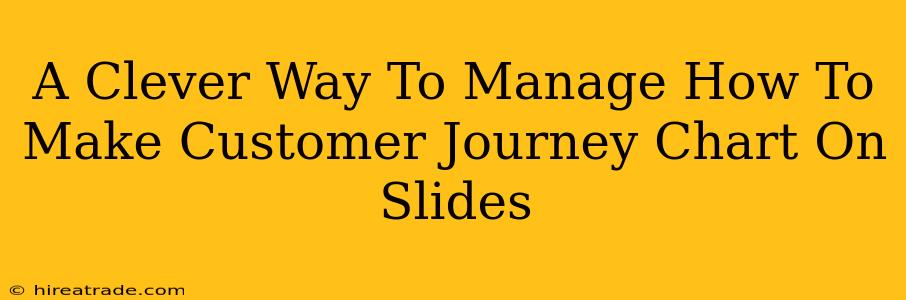Creating a compelling customer journey map can be a game-changer for your business. It helps you understand your customers' experiences, identify pain points, and ultimately, improve your products and services. But presenting that map effectively, especially on slides, can be tricky. This post offers a clever approach to designing a customer journey chart that's both informative and visually engaging for your audience.
Why Visualize Your Customer Journey?
Before diving into the how, let's quickly recap the why. A well-crafted customer journey map isn't just a pretty picture; it's a powerful tool for:
- Identifying friction points: Pinpoint areas where customers struggle or become frustrated.
- Improving customer experience: Understand the emotional journey of your customer and address negative experiences.
- Enhancing product development: Inform design and development choices based on real customer needs.
- Aligning teams: Get everyone on the same page about the customer experience.
- Effective presentations: Communicate your findings clearly and concisely.
Ditch the Overly-Detailed Chart: Embrace Simplicity
The biggest mistake many people make is trying to cram everything onto a single slide. This results in a cluttered, unreadable mess. Instead, focus on key stages and emotions. Think big picture, not microscopic detail.
Key Stages of Your Customer Journey Map:
- Awareness: How do customers first discover your brand or product?
- Consideration: What factors influence their decision to choose you?
- Decision: What's the final tipping point that leads to a purchase?
- Action: What happens after the purchase? (e.g., onboarding, support)
- Loyalty: How do you nurture customer relationships and encourage repeat business?
Highlighting Key Emotions:
Don't just list actions; show the emotions associated with each stage. Is the customer excited, frustrated, confused, or satisfied? Use visual cues like color-coding or emojis to represent these feelings.
A Clever Slideshow Approach: Telling a Story
Instead of one overwhelming slide, consider a slideshow approach. Each slide can focus on a single stage of the customer journey:
- Slide 1: Title Slide: A concise title, your company logo, and a brief overview.
- Slide 2-6: Each Stage of the Journey: Dedicate a slide to each stage (Awareness, Consideration, etc.). Use simple visuals like icons and short text descriptions. Highlight key emotions with color or emojis.
- Slide 7: Key Findings and Actionable Insights: Summarize the key takeaways from your customer journey map. What are the biggest opportunities for improvement? What actions will you take?
Design Tips for Effective Slides:
- Use a Consistent Design: Maintain a consistent color palette, font, and style throughout your presentation.
- Keep it Concise: Avoid overwhelming your audience with too much text. Use bullet points and short sentences.
- Visually Appealing Graphics: Use relevant images, icons, and charts to break up large blocks of text and make your presentation more visually engaging.
- Less is More: Don't overcrowd your slides. Give your audience space to breathe.
Conclusion: Make it Memorable, Not Just Informative
Creating a customer journey map is just the first step. Presenting it effectively is crucial for influencing stakeholders and driving change. By using a simplified, slideshow approach and focusing on key stages and emotions, you can create a memorable and impactful presentation that truly resonates with your audience. Remember, clear communication wins every time!