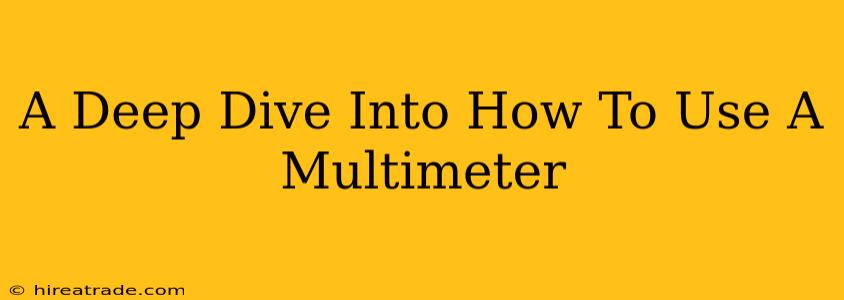Multimeters are indispensable tools for anyone working with electronics, whether you're a seasoned professional or a curious beginner. This comprehensive guide will take you beyond the basics, exploring the various functions and settings of this versatile device. We'll cover everything from understanding the different modes to troubleshooting common issues, ensuring you're comfortable and confident using your multimeter.
Understanding Your Multimeter: A Quick Overview
Before diving into the specifics, let's familiarize ourselves with the basic components of a typical multimeter:
- Display: Shows the measured values. Digital multimeters (DMMs) are far more common now, displaying readings numerically.
- Rotary Dial/Selector Switch: This allows you to choose the measurement function (voltage, current, resistance, etc.) and the range (e.g., 20V, 200V, etc.). Understanding this dial is crucial for accurate measurements.
- Test Leads (Probes): These are the wires with probes at the ends that connect the multimeter to the circuit being tested. The black lead is usually the common or ground lead, while the red lead is connected to the positive terminal or the point you're testing.
- Input Jacks: These are the sockets where you plug in the test leads. They are usually color-coded to match the leads (black and red).
Key Measurement Functions: What Your Multimeter Can Do
Multimeters are capable of measuring several key electrical parameters:
1. Voltage (DC and AC)
Voltage measures the electrical potential difference between two points. Your multimeter will have separate settings for Direct Current (DC), found in batteries and most electronic devices, and Alternating Current (AC), supplied by your wall outlets. Always select the appropriate voltage type (DC or AC) before taking a measurement. Improper selection can damage your multimeter.
2. Current (DC and AC)
Current measures the flow of electrical charge. Measuring current requires connecting the multimeter in series with the circuit, unlike voltage, which is measured in parallel. This is crucial and often the source of errors for beginners. Always be absolutely sure to understand how to correctly measure current before attempting to do so.
3. Resistance
Resistance measures the opposition to the flow of current. This is typically measured across components when the circuit is disconnected from any power source. Incorrectly measuring resistance with the circuit powered can severely damage your multimeter. Always ensure the circuit is completely de-energized before measuring resistance.
4. Continuity
This function tests the electrical connection between two points. A continuous beep indicates a good connection, while silence suggests a break in the circuit. This is invaluable for checking fuses, wires, and connections.
5. Diode Test
This function helps test diodes, which are semiconductor devices allowing current to flow in only one direction. The multimeter will display a voltage drop if the diode is functioning correctly.
6. Capacitance (Some Models)
More advanced multimeters can measure capacitance, which is the ability of a capacitor to store electrical charge.
Choosing the Right Range
Selecting the correct range is paramount for accurate and safe measurements. Start with the highest range for a given function and gradually decrease it until you get a stable reading that's within the range's limits. Trying to measure a high voltage on a low-range setting can instantly damage the multimeter.
Safety First: Important Precautions
- Always disconnect power before making any measurements.
- Never measure current without properly setting the multimeter to the correct current mode and range.
- Always use the correct test leads and ensure they are properly connected.
- Be mindful of potential hazards, including high voltages and currents.
Troubleshooting Common Issues
- No Reading: Check the battery, test leads connections, and the selected range.
- Erratic Readings: Check the test leads connections and ensure the circuit is stable.
- Overload Indication: This means the selected range is too low; switch to a higher one.
Mastering a multimeter unlocks a world of possibilities for anyone working with electronics. By understanding the different functions, carefully selecting ranges, and prioritizing safety, you can confidently diagnose and troubleshoot a wide range of electrical problems. Practice makes perfect – so get out there and start experimenting!