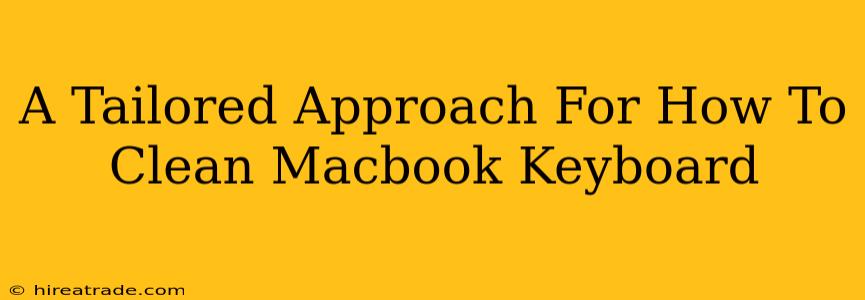Your MacBook keyboard: a daily companion, a portal to endless possibilities, and unfortunately, a magnet for dust, crumbs, and all sorts of grime. A clean keyboard isn't just about aesthetics; it's about maintaining optimal functionality and extending the lifespan of your beloved machine. But how do you clean it without causing damage? This guide provides a tailored approach to cleaning your MacBook keyboard, ensuring a sparkling clean and a worry-free experience.
Assessing the Damage: What Kind of Mess Are We Dealing With?
Before you grab your cleaning supplies, take a moment to assess the situation. Are we talking a light dusting of everyday debris, or a full-blown crumb catastrophe? Knowing the extent of the mess will guide your cleaning strategy.
Light Dusting:
For a keyboard that's simply dusty, a quick and gentle cleaning will suffice.
Moderate Debris:
If you have some crumbs or small particles embedded in the keys, you'll need a slightly more thorough approach.
Serious Spills or Sticky Situations:
If you've experienced a spill or have sticky residue, you'll need to take extra precautions to prevent damage. This situation requires extra care and potentially more specialized cleaning tools.
Your Cleaning Arsenal: Gathering the Right Tools
Having the right tools is crucial for a successful and safe keyboard cleaning. Avoid harsh chemicals or abrasive materials that could damage your keyboard's delicate components.
- Compressed Air: This is your primary weapon against dust and loose debris. Choose a can of compressed air designed for electronics.
- Microfiber Cloth: Gentle and lint-free, a microfiber cloth is perfect for wiping down the keyboard surface.
- Isopropyl Alcohol (70%): For sticky situations or stubborn stains, isopropyl alcohol is a safe and effective option. Apply it sparingly to a microfiber cloth, never directly to the keyboard.
- Cotton Swabs: Useful for reaching those hard-to-reach crevices between keys.
- Keycap Puller (Optional): If you need a deeper clean, a keycap puller can help remove keys for thorough cleaning. Use this tool with extreme caution, following the instructions carefully.
Step-by-Step Cleaning Guide
Now, let's dive into the cleaning process itself. Remember, always power down your MacBook before you begin cleaning.
1. The Compressed Air Attack:
Hold the can of compressed air upright and gently blow air between the keys, focusing on areas where debris has accumulated. Use short bursts to avoid damaging the internal components. Angle the can slightly to avoid direct blasts.
2. Tackling Stubborn Debris:
For stubborn crumbs or particles, carefully use a cotton swab to gently remove them. Avoid excessive pressure.
3. Dealing with Sticky Situations:
Dampen a microfiber cloth with isopropyl alcohol (70%) and gently wipe down the keyboard surface. Avoid getting any liquid inside the keyboard.
4. The Final Wipe Down:
Once you've removed all visible debris, use a dry microfiber cloth to wipe down the entire keyboard surface. This will remove any remaining residue and leave your keyboard looking spotless.
Extra Tips for a Sparkling Clean Keyboard
- Regular Cleaning: The key to keeping your keyboard clean is regular maintenance. A quick dusting with compressed air once a week will prevent major build-ups.
- Prevention is Key: Avoid eating or drinking near your MacBook to minimize the risk of spills and crumbs.
- Keycap Removal (Advanced): If you're comfortable with it, removing keycaps can allow for a more thorough cleaning. However, only do this if you're confident in your ability to reassemble them correctly. Numerous online tutorials can provide guidance.
By following these steps and utilizing the proper tools, you can keep your MacBook keyboard clean, functional, and looking its best for years to come. Remember, a little preventative care goes a long way!