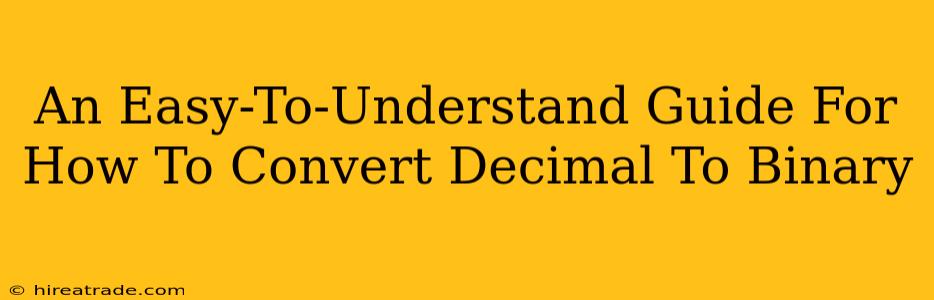Converting decimal numbers (base-10) to binary numbers (base-2) might seem daunting at first, but it's actually a straightforward process once you understand the underlying principles. This guide will walk you through the two most common methods, ensuring you master this essential skill in no time.
Understanding the Basics: Decimal vs. Binary
Before we dive into the conversion process, let's quickly refresh our understanding of the number systems involved.
-
Decimal (Base-10): This is the number system we use every day. It uses ten digits (0-9) and each position represents a power of 10. For example, the number 123 is (1 x 10²) + (2 x 10¹) + (3 x 10⁰).
-
Binary (Base-2): This system only uses two digits: 0 and 1. Each position represents a power of 2. For example, the binary number 1011 is (1 x 2³) + (0 x 2²) + (1 x 2¹) + (1 x 2⁰).
Method 1: Repeated Division by 2 (The Remainder Method)
This is the most popular method for converting decimal to binary. Here's a step-by-step guide:
-
Divide by 2: Take your decimal number and divide it by 2.
-
Record the Remainder: Write down the remainder (either 0 or 1).
-
Repeat: Divide the quotient (the result of the division) by 2 and record the remainder again.
-
Continue: Keep repeating steps 2 and 3 until your quotient becomes 0.
-
Read the Remainders: Read the remainders from bottom to top. This sequence of 0s and 1s is your binary equivalent.
Example: Converting 13 to Binary
Let's convert the decimal number 13 to binary using this method:
| Division | Quotient | Remainder |
|---|---|---|
| 13 ÷ 2 | 6 | 1 |
| 6 ÷ 2 | 3 | 0 |
| 3 ÷ 2 | 1 | 1 |
| 1 ÷ 2 | 0 | 1 |
Reading the remainders from bottom to top, we get 1101. Therefore, 13 in decimal is 1101 in binary.
Method 2: Using Powers of 2 (The Subtraction Method)
This method involves finding the largest power of 2 that's less than or equal to your decimal number and subtracting it repeatedly.
-
Find the Largest Power: Determine the largest power of 2 that is less than or equal to your decimal number.
-
Subtract and Record: Subtract this power of 2 from your decimal number and record a '1' in the corresponding binary position (which corresponds to the power of 2 you subtracted).
-
Repeat: Repeat steps 1 and 2 with the remaining value until you reach 0. Record a '0' for any powers of 2 you don't subtract.
Example: Converting 13 to Binary
Let's convert 13 to binary using the subtraction method:
- 2³ = 8 (8 ≤ 13) Subtract 8: 13 - 8 = 5. Binary: 1___
- 2² = 4 (4 ≤ 5) Subtract 4: 5 - 4 = 1. Binary: 10__
- 2¹ = 2 (2 > 1) Don't subtract. Binary: 101_
- 2⁰ = 1 (1 ≤ 1) Subtract 1: 1 - 1 = 0. Binary: 1011
This gives us the binary equivalent 1101, the same result as the previous method.
Which Method Should You Choose?
Both methods achieve the same result. The repeated division method is generally considered easier and more efficient for larger numbers, while the subtraction method can be helpful for building a deeper understanding of the relationship between decimal and binary representations. Choose the method that you find more intuitive and comfortable.
Now that you've learned these techniques, you're well-equipped to convert any decimal number to its binary equivalent! Practice makes perfect, so try converting a few more numbers on your own. You'll be surprised how quickly you master this skill.