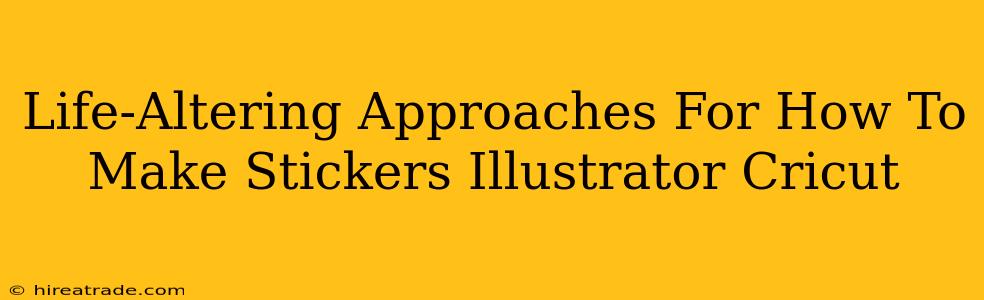So you're ready to dive into the exciting world of sticker making, combining the power of Adobe Illustrator with the precision of your Cricut machine? Fantastic! This isn't just about crafting cute stickers; it's about unleashing your creativity and potentially even starting a small business. This guide will take you beyond the basics, offering life-altering tips and tricks to elevate your sticker game.
Mastering the Illustrator Workflow: From Sketch to Stunning Design
Before you even touch your Cricut, the magic happens in Illustrator. This is where your sticker designs truly come to life. Let's break down the process:
1. Sketch Your Ideas: The Foundation of Great Stickers
Don't underestimate the power of sketching! Grab a notebook and pen, and let your ideas flow. Experiment with different shapes, styles, and themes. This initial brainstorming will save you time and frustration later. Consider:
- Simplicity: Less is often more when it comes to stickers. Clean lines and simple shapes translate well to vinyl.
- Color Palettes: Choose a cohesive color scheme that reflects your brand or personal style. Think about color combinations that will pop against different backgrounds.
- Scalability: Design your stickers at a size that allows for easy scaling up or down without loss of quality.
2. Digitizing Your Sketches: Bringing Your Vision to Life in Illustrator
Once you've got some sketches you love, it's time to bring them into the digital realm. Illustrator is the perfect tool for this:
- Vector Graphics: This is key! Vector graphics are resolution-independent, meaning you can scale your designs to any size without losing quality. This is crucial for crisp, clean stickers.
- Pen Tool Mastery: Become familiar with the pen tool – it's your best friend for creating precise lines and shapes. Practice makes perfect!
- Shape Builder Tool: Combine and subtract shapes to create complex designs efficiently. This is a game-changer for intricate sticker ideas.
- Organization: Use layers and groups to keep your design organized. This makes editing and exporting much easier.
3. Exporting for Cricut: Preparing Your Design for Cutting
Now that your design is perfect, let's get it ready for the Cricut.
- SVG Format: This is the ideal format for Cricut compatibility. Export your design as an SVG file.
- Single Color per Layer: For best results, ensure each element in your design is on a separate layer with its own color. This ensures your Cricut cuts each element correctly.
- Test Cuts: Always do a test cut on scrap vinyl before committing to your final material! This saves you from ruining expensive vinyl.
Cricut Cutting Perfection: From Digital Design to Physical Sticker
With your design exported, the fun part begins! Here’s how to get perfect cuts every time:
1. Choosing the Right Materials: Vinyl Variety
Experiment with different vinyl types to achieve the look and feel you want. Consider:
- Glossy Vinyl: Provides vibrant, shiny stickers.
- Matte Vinyl: Offers a more subtle, less reflective finish.
- Permanent vs. Removable Vinyl: Choose permanent for long-lasting stickers, removable for temporary applications.
2. Load and Cut: Cricut Precision
Follow your Cricut's instructions for loading your vinyl and cutting your design. Pay attention to the blade pressure settings. It will be a game changer to your end product!
3. Weeding and Applying: The Finishing Touches
This is where your patience and precision shine. Carefully remove the excess vinyl around your cut designs (weeding). Then, apply your stickers to your chosen surfaces, pressing firmly to ensure they adhere properly.
Beyond the Basics: Advanced Techniques for Sticker Pros
Ready to level up? Here are some advanced techniques to explore:
- Creating Custom Patterns: Design seamless patterns in Illustrator to make unique and repeatable stickers.
- Adding Texture and Effects: Use Illustrator's effects and textures to give your stickers a more dimensional look.
- Die-Cutting Your Stickers: Explore die-cutting options for intricate shapes beyond what your Cricut can handle.
By mastering these techniques, you can transform your sticker-making process and create truly unique and professional-looking stickers. So grab your Illustrator, fire up your Cricut, and get ready to unleash your creative potential!