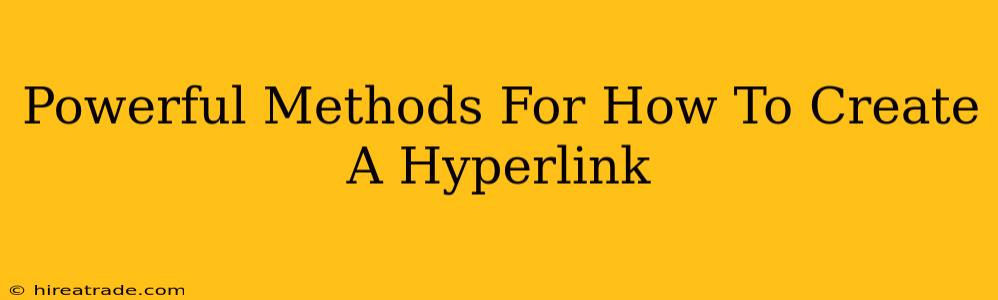Creating hyperlinks might seem like a simple task, but mastering the nuances can significantly enhance your online presence and user experience. Whether you're crafting a blog post, composing an email, or building a website, understanding the different methods for creating hyperlinks is crucial. This guide will equip you with powerful techniques to create hyperlinks effectively across various platforms.
Understanding Hyperlinks: The Basics
Before diving into the methods, let's clarify what a hyperlink is. Essentially, it's a clickable link that takes users from one piece of digital content to another. This "another" can be anything from a different page on the same website to an entirely different website, a specific file, or even an email address. The power of a hyperlink lies in its ability to connect related information, improve navigation, and enrich the overall user experience.
Method 1: The Standard Approach (HTML)
This method is fundamental for web developers and anyone working directly with website code. It's the backbone of hyperlinking on the internet.
The Code:
<a href="URL">Anchor Text</a>
<a>: This is the anchor tag, signifying the start of a hyperlink.href="URL": This attribute specifies the URL (web address) where the link leads. Replace "URL" with the actual web address.Anchor Text: This is the visible, clickable text that users see. Replace "Anchor Text" with the text you want to display.</a>: This closing tag signifies the end of the hyperlink.
Example:
<a href="https://www.example.com">Visit Example Website</a> This would display as: Visit Example Website
Method 2: The WYSIWYG Approach (Word Processors & Email Clients)
Most word processors (like Microsoft Word, Google Docs) and email clients offer a user-friendly "What You See Is What You Get" (WYSIWYG) approach to hyperlink creation.
Step-by-Step:
- Select the text: Highlight the text you want to turn into a hyperlink.
- Access the link function: Look for an icon that typically resembles a chain link or the letter "a" in a square. The exact location might vary depending on the software.
- Paste the URL: In the dialog box that appears, paste the URL into the designated field.
- Click "OK" or "Apply": The selected text will now be a clickable hyperlink.
Method 3: Markdown – For Bloggers and Coders
Markdown is a lightweight markup language favored by many bloggers and developers for its simplicity. Creating hyperlinks in Markdown is incredibly straightforward.
The Syntax:
[Anchor Text](URL)
Example:
[Visit My Blog](https://www.myblog.com) This renders as: Visit My Blog
Optimizing Your Hyperlinks
Creating hyperlinks is only half the battle; optimizing them is just as important.
- Descriptive Anchor Text: Avoid generic phrases like "click here." Use descriptive anchor text that clearly indicates the destination of the link and its relevance to the surrounding content.
- Context Matters: Ensure the hyperlink's destination aligns with the context of where it's placed. A jarring disconnect will frustrate users.
- Regularly Check Links: Broken links are detrimental to your online credibility. Regularly audit your links to ensure they're functional.
Conclusion: Mastering the Art of Hyperlinking
Hyperlinks are fundamental building blocks of the digital world. Understanding the various methods presented here, along with best practices for optimization, will allow you to leverage their power to create a more engaging and informative online experience for your audience. Whether you're a seasoned web developer or a casual blogger, mastering the art of hyperlinking is a valuable skill to enhance your digital presence.