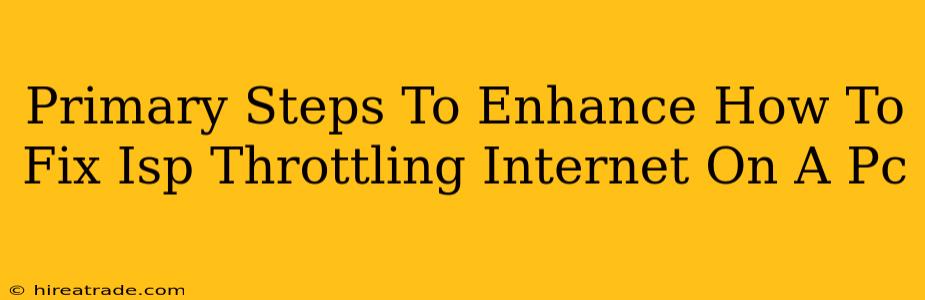Is your internet speed suddenly crawling? You're not alone. Many internet service providers (ISPs) practice throttling, slowing down your connection without your knowledge. But don't despair! There are steps you can take to identify and potentially fix ISP throttling on your PC. This guide outlines the primary steps to help you regain your internet speed.
Understanding ISP Throttling
Before diving into solutions, let's understand what ISP throttling is. Essentially, your ISP is artificially limiting your bandwidth. This can manifest in several ways:
- Reduced speeds during peak hours: Noticeably slower speeds in the evenings or weekends when many users are online.
- Slowdowns for specific activities: Streaming video or downloading large files might be significantly slower than browsing the web.
- Consistent slowdowns: Persistent slow speeds even outside of peak hours.
Several factors can trigger ISP throttling, including:
- Exceeding your data cap: If you've used more data than your plan allows.
- Using peer-to-peer (P2P) file sharing: Downloading torrents or using similar applications can often be targeted by ISPs.
- High bandwidth usage: Streaming high-definition video or playing online games can consume significant bandwidth.
- Network congestion: Simply put, too many users on the network simultaneously can lead to slower speeds for everyone.
Identifying if You're Being Throttled
Before trying to fix the problem, you need to confirm it's actually ISP throttling and not another issue. Here's how:
1. Run a Speed Test at Different Times
Use a reputable speed test website (like Ookla's Speedtest.net) and run multiple tests at various times of day. Consistent slow speeds across different times, especially during off-peak hours, strongly suggests throttling.
2. Compare Speeds to Your Plan
Check your internet plan's advertised speeds. If your actual speeds are significantly lower consistently, you may be experiencing throttling.
3. Test Different Activities
Test your internet speed while performing various activities like streaming, downloading, and browsing. If some activities are consistently slower than others, it could indicate targeted throttling.
Methods to Potentially Improve Your Internet Speed
If you've confirmed throttling, here are some potential solutions (note that success depends on your ISP and their policies):
1. Contact Your ISP
The most straightforward approach is to contact your internet service provider and inquire about potential throttling. Explain your speed test results and ask about their fair use policies.
2. Negotiate a Better Plan
If throttling is due to exceeding your data cap, consider upgrading to a plan with a higher data allowance.
3. Use a VPN
A Virtual Private Network (VPN) can sometimes mask your online activity and potentially bypass some forms of throttling. However, be aware that some ISPs actively block VPNs. Using a VPN is not guaranteed to resolve throttling issues, and it adds a layer of complexity to your internet connection.
4. Optimize Your Network
Ensure your home network is configured correctly. Check for interference from other devices, update your router's firmware, and consider using a wired connection instead of Wi-Fi for better stability and speeds.
What to do if the problem persists
If you've tried these steps and are still experiencing throttling, consider escalating your complaint to your ISP or even contacting your consumer protection agency. Persistent throttling without a justifiable reason might be a violation of your service agreement. Remember to document your speed tests and communication with your ISP.
This guide provides information on how to potentially address ISP throttling. While there is no guaranteed fix, by following these steps, you can better understand your internet situation and potentially improve your online experience. Remember that understanding your ISP’s terms of service is crucial.