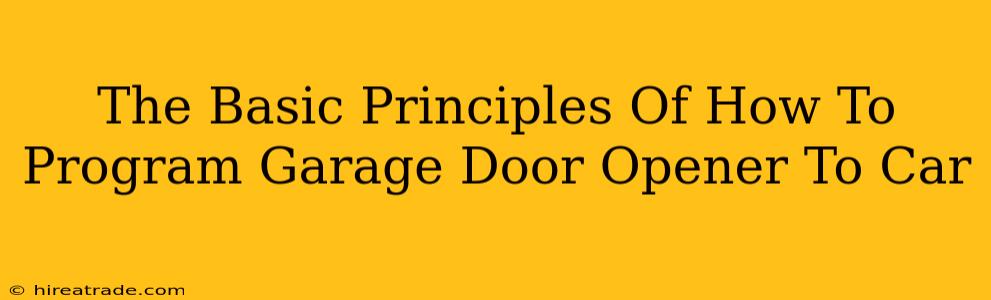Want the ultimate convenience of opening your garage door from your car? This guide breaks down the fundamental principles of programming your garage door opener, so you can enjoy seamless access to your home. While specific steps vary slightly between brands and models, understanding the underlying process is key.
Understanding Your Garage Door Opener and Car System
Before diving in, it's crucial to understand the two main components involved: your garage door opener and your car's system (typically a homelink button or similar).
Your Garage Door Opener:
- Identify the learn button: This is a small button, often located on the garage door opener motor unit itself. It's usually clearly labeled "Learn," "Program," or a similar term. Finding this button is your first critical step.
- Check your opener's manual: Your manual will provide brand-specific instructions. Don't skip this step! It'll make the process much smoother.
- Understand the limitations: Some older models might not be compatible with car programming. The manual will clarify this.
Your Car's System:
- Locate the homelink buttons (or equivalent): These are usually located on your visor or overhead console. Consult your car's manual to confirm their location and operation.
- Understand your car's programming procedure: Your car's manual will detail the specific steps needed to program a new device (your garage door opener). Each car manufacturer does this slightly differently.
- Ensure your car supports this feature: Not all car models include homelink or a similar system. Check your car’s specifications.
The General Programming Process (Steps)
The general process involves a "pairing" between your garage door opener and your car's homelink system. This typically involves pressing buttons on both devices within a short timeframe. Here's the generalized approach:
- Prepare your garage door opener: Locate the "Learn" button on your garage door opener. Keep it accessible.
- Initiate pairing on the opener: Press and hold the "Learn" button on your garage door opener for a specified time (consult your manual for specifics - usually a few seconds). A light might flash, indicating it's in programming mode.
- Initiate pairing on your car: Consult your car's owner's manual for the specific homelink programming instructions. Generally, this involves holding down one of the homelink buttons for a few seconds.
- Complete the pairing: Your car's instructions will guide you through this step. Often, it involves pressing and holding the homelink button while observing the garage door opener's indicator light. The light on the opener will usually change state or stop blinking to signal successful pairing.
- Test the connection: Try using the homelink button in your car to open and close the garage door.
Troubleshooting Common Issues
- The light on the garage door opener isn't flashing: Double-check you've pressed the "Learn" button correctly. Make sure the battery in your garage door opener remote is functioning properly.
- The homelink button isn't working: Verify the homelink system is properly configured in your car. Consult your car's manual.
- The garage door only opens sometimes: You might have a weak signal between the opener and your car. Try moving your car closer to the garage door to improve the signal.
Beyond the Basics: Advanced Considerations
- Multiple garage doors: Some systems can support multiple garage doors. Check your car and opener manuals to see if this is possible.
- Older systems: Programming older garage door openers might require slightly different techniques. Refer to your opener's manual for details.
- Professional help: If you're struggling, consider seeking professional help from a garage door specialist or an auto mechanic familiar with homelink systems.
By following these steps and carefully consulting your manuals, you should be able to successfully program your garage door opener to your car. Enjoy the convenience!