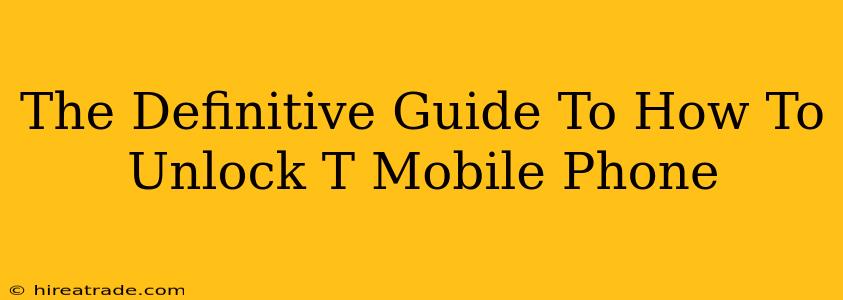Want to use your T-Mobile phone with a different carrier? Unlocking your device opens up a world of possibilities, from cheaper international roaming to accessing better network coverage in your area. But navigating the unlocking process can feel confusing. This guide cuts through the jargon and provides a clear, step-by-step process for unlocking your T-Mobile phone.
Why Unlock Your T-Mobile Phone?
Before diving into the how-to, let's understand why you might want to unlock your phone. There are several compelling reasons:
- Travel Internationally: Avoid exorbitant roaming charges by using a local SIM card in your destination country.
- Switch Carriers: Unlocking allows you to easily switch to a different provider, potentially saving money on your monthly bill.
- More Network Options: Gain access to better network coverage in areas where T-Mobile's signal might be weak.
- Increased Resale Value: An unlocked phone is significantly more valuable when you decide to sell or trade it in.
Eligibility Requirements: The Key to Unlocking
T-Mobile has specific requirements you must meet before they'll unlock your phone. Meeting these criteria is crucial; failure to do so will delay or prevent the unlocking process. Here's what you need to check:
- Account Status: Your account must be in good standing. This means no outstanding balances, no ongoing fraud investigations, and no violations of T-Mobile's terms of service.
- Device Payment: If you financed your phone, you'll generally need to be within a certain timeframe of completing your payments (typically around 6 months, but check your specific contract).
- Line Status: The phone line must be active for a specific period (usually 40 days, but this varies depending on the phone model and plan).
- Not Reported Lost or Stolen: If your phone was reported lost or stolen, it will not be unlocked.
Important Note: T-Mobile's requirements can change, so always check their official website for the most up-to-date information before starting the unlocking process.
How to Unlock Your T-Mobile Phone: A Step-by-Step Guide
Once you've confirmed your eligibility, you can begin the unlocking process. Here's the typical procedure:
-
Contact T-Mobile: The easiest and most reliable method is to contact T-Mobile directly. You can do this via phone, online chat, or through their app. Be prepared to provide your account information and IMEI number (found by dialing *#06# on your phone).
-
Request the Unlock: Clearly state that you want to unlock your device. They may ask for further verification.
-
Wait for Approval: T-Mobile will review your request, which typically takes anywhere from a few hours to a couple of days.
-
Receive Unlock Instructions: Once approved, you'll receive instructions, often including a code, via email or text message.
-
Insert New SIM Card: Once you receive the unlock code, power off your phone, remove the T-Mobile SIM card, insert the new SIM card from your chosen provider, and power the phone back on.
-
Enter the Unlock Code (If Necessary): Sometimes the phone will automatically unlock. Other times, you might be prompted to enter the unlock code provided by T-Mobile.
Troubleshooting Common Unlocking Problems
Even when following these steps, you might encounter a few hiccups:
- Unlock Request Denied: Carefully review T-Mobile's eligibility requirements. If you don't meet them, your request will be denied.
- Incorrect Unlock Code: Double-check the code you received from T-Mobile. Incorrect entry can lock your phone further.
- Phone Still Locked: If the unlock code doesn't work, contact T-Mobile support for assistance. They may need to resolve an issue on their end.
Beyond the Basics: Alternative Unlocking Methods
While contacting T-Mobile is the recommended method, third-party unlocking services exist. Proceed with caution! Choose reputable services with positive reviews to avoid scams and potential damage to your phone.
By following these steps and understanding the eligibility requirements, unlocking your T-Mobile phone should be a smooth process. Remember to always check T-Mobile's official website for the latest information and policies. Good luck!