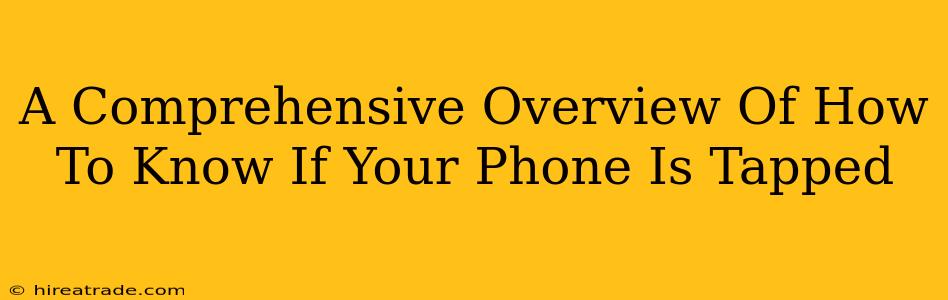Have you ever felt like someone's listening in on your conversations? Worried that your private information isn't so private after all? The unsettling feeling that your phone might be tapped is a legitimate concern in today's digital age. While paranoia isn't helpful, knowing the signs and taking preventative measures is crucial. This comprehensive guide will help you understand how to detect potential phone tapping and what steps you can take to protect your privacy.
Signs Your Phone Might Be Tapped
Identifying a tapped phone isn't always straightforward. Sophisticated spyware often operates silently in the background. However, there are some telltale signs you can watch out for:
Unusual Phone Behavior
- Unexpectedly high data usage: A significant increase in data consumption, even when you haven't downloaded anything new or streamed videos, is a red flag. Spyware often transmits data secretly.
- Overheating phone: Your phone constantly running hot, even when not in use or performing demanding tasks, can indicate background processes draining the battery and generating excessive heat.
- Battery draining faster than usual: Similar to overheating, rapid battery drain is a common sign of malicious software consuming resources in the background.
- Strange noises during calls: Clicking, buzzing, or static noises during calls that weren't present before might indicate a line tap.
- Apps crashing or freezing frequently: Unexpected crashes or freezes, particularly with apps you use frequently, might suggest interference from spyware.
- Reboot problems: Your phone may reboot unexpectedly and frequently.
Changes in Phone Performance
- Slow performance: Unexpected slowdowns and lags, especially when your phone usually performs better, warrant investigation.
- Unexplained apps: The appearance of unfamiliar apps on your phone is a major red flag. Spyware often disguises itself as a seemingly normal application.
- Background apps constantly running: Check your running apps list. If you see numerous apps running in the background without your knowledge or consent, this raises concerns.
How to Check for Spyware
While definitive proof requires technical expertise, there are some checks you can perform:
Visual Inspection
- Check for physical signs: Carefully inspect your phone for any unusual hardware modifications, such as extra ports or wires.
Software Investigation
- Review installed apps: Examine your list of installed apps for anything unfamiliar or suspicious.
- Check app permissions: Look for apps with excessive permissions, particularly those related to accessing contacts, location, microphone, and camera.
Protecting Yourself from Phone Tapping
Prevention is always better than cure. Here are some steps to minimize the risk:
- Strong Passwords and Security: Use strong, unique passwords for your phone and all your online accounts. Enable two-factor authentication wherever possible.
- Keep Software Updated: Regularly update your phone's operating system and apps to benefit from the latest security patches.
- Install a reputable antivirus app: A good antivirus app can detect and remove malicious software.
- Be cautious of suspicious links and attachments: Avoid clicking on links or opening attachments from unknown or untrusted sources.
- Use Secure Wi-Fi Networks: Public Wi-Fi networks are notoriously vulnerable. Consider using a VPN for added security.
- Regularly back up your data: This protects your information if your phone does get compromised.
When to Seek Professional Help
If you suspect your phone is tapped and you are unable to resolve the issue yourself, contacting a cybersecurity professional is recommended. They have the tools and expertise to conduct a thorough investigation and take appropriate action.
This guide provides a general overview. Remember that the tactics used by those who tap phones are constantly evolving. Staying informed about the latest threats and security best practices is vital in protecting your privacy.