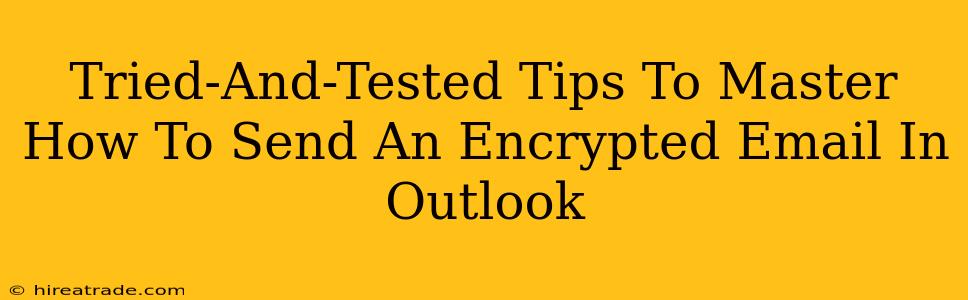Sending sensitive information via email can feel like walking a tightrope. One wrong move, and your confidential data could be exposed. Fortunately, you don't have to live with this risk. Mastering how to send an encrypted email in Outlook is easier than you think, and this guide will walk you through it, step-by-step.
Why Encrypt Your Emails?
Before diving into the how, let's quickly cover the why. Email encryption adds a crucial layer of security, ensuring only the intended recipient can read your message. This is particularly important when sending:
- Financial information: Bank details, account numbers, and transaction records.
- Personal details: Social security numbers, medical records, and addresses.
- Confidential business information: Trade secrets, sensitive client data, and internal communications.
- Legal documents: Contracts, wills, and other legally binding documents.
Without encryption, your emails are vulnerable to interception and unauthorized access. Think of it like sending a postcard – anyone who gets hold of it can read its contents. Encryption, on the other hand, is like sending a letter in a sealed, locked box – only the recipient with the key can open it.
Methods for Encrypting Emails in Outlook
Outlook doesn't have a built-in, straightforward encryption method for all email providers. The approach depends on several factors, including your email provider and the recipient's email provider. Here are the most common and reliable ways to achieve secure email delivery:
1. Using S/MIME Certificates (Digital Signatures and Encryption)
S/MIME (Secure/Multipurpose Internet Mail Extensions) is a widely adopted standard for securing email communication. It uses digital certificates to verify the sender's identity and encrypt the email content.
Here's the general process (specific steps may vary slightly depending on your Outlook version):
- Obtain a digital certificate: You'll need to obtain a digital certificate from a trusted Certificate Authority (CA). Your organization's IT department might provide this.
- Install the certificate: Install the certificate in your Outlook profile.
- Send an encrypted email: When composing a new email, you'll typically find options to digitally sign and encrypt the message. These options usually appear as buttons or checkboxes.
Important Note: For S/MIME encryption to work, both the sender and recipient need to have S/MIME certificates installed and configured correctly.
2. Leveraging Third-Party Encryption Services
If S/MIME isn't feasible, consider using a third-party encryption service. Many reputable services offer secure email solutions that integrate with Outlook.
These services often provide a more user-friendly experience compared to S/MIME, with features like:
- Easy setup and use: Simpler integration and user interface.
- Cross-platform compatibility: Works across different email clients and devices.
- Advanced security features: Offers additional security measures beyond basic encryption.
Important Note: When choosing a third-party service, always research their reputation and security practices thoroughly.
3. PGP/GPG Encryption (For Tech-Savvy Users)
PGP (Pretty Good Privacy) and GPG (GNU Privacy Guard) are powerful open-source encryption tools. They offer a high level of security but require a bit more technical know-how to set up and use effectively. This method is generally best suited for users comfortable managing public and private keys.
Tips for Maintaining Email Security
Beyond encryption, consider these additional best practices:
- Strong passwords: Use strong, unique passwords for all your email accounts.
- Two-factor authentication (2FA): Enable 2FA whenever possible to add an extra layer of security.
- Regular software updates: Keep your operating system, antivirus software, and Outlook updated to patch security vulnerabilities.
- Be cautious of phishing emails: Don't click on suspicious links or open attachments from unknown senders.
By implementing these methods and tips, you can significantly enhance the security of your email communications and protect your sensitive data. Remember, securing your emails is an ongoing process, requiring vigilance and proactive measures.